Digital cameras usually have a video output. Nowadays the output is mostly HDMI and the camera must serve full HD images. Because it would be to slow to resize adhoc the high resolution images to full HD, the camera keeps a copy of the high resolution image in full HD.
This copy is stored as a second image in the JPEG format. Up to 30% of the JPEG file size is consumed for the preview image.
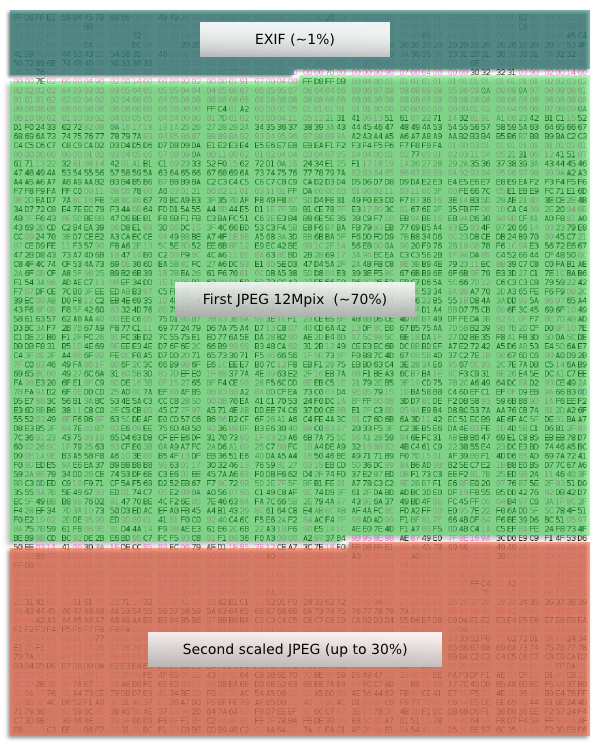
Binary content of a JPEG file
If you use your camera often, you will easily have acumulated over 100GB of pictures over the last years. So you have up to 30GB extra data that you don't need on your computer.
While keeping your pictures on a standard HD, the price per GB is so low that you don't have to care. But you may migrate to SSD to have a wonderfull fast photo gallery on your computer. On SSD every GB is expensive. Using JustresizeIt! can save you a lot more than the pirce of the license.
JustResizeIt!+ resizes only the first image, while keeping the EXIF information.
So, just create an widget with
Now simply drag and drop images on this widget to reduce the size up to 30% without any loss of quality.